Most people in the world talk about software, either as developers or as users, but not everyone (software developers) knows the right path or process to follow when it comes to building a seamless, bug-free, and user-friendly software application.
The Software Development Life Cycle (SDLC) is a structured process that defines the stages involved in the development of software from conception to retirement. The importance of SDLC processes in software development lies in their ability to provide a systematic and structured approach to developing software that ensures high quality, efficient development, and reduced risks.
This article explains the different phases of the SDLC and describes the different SDLC models. It also provides best practices for successful SDLC processes. In addition, it discusses the different tools and technologies used in SDLC processes.

Overview of the different phases of the SDLC
The Software Development Life Cycle (SDLC) consists of the following phases:
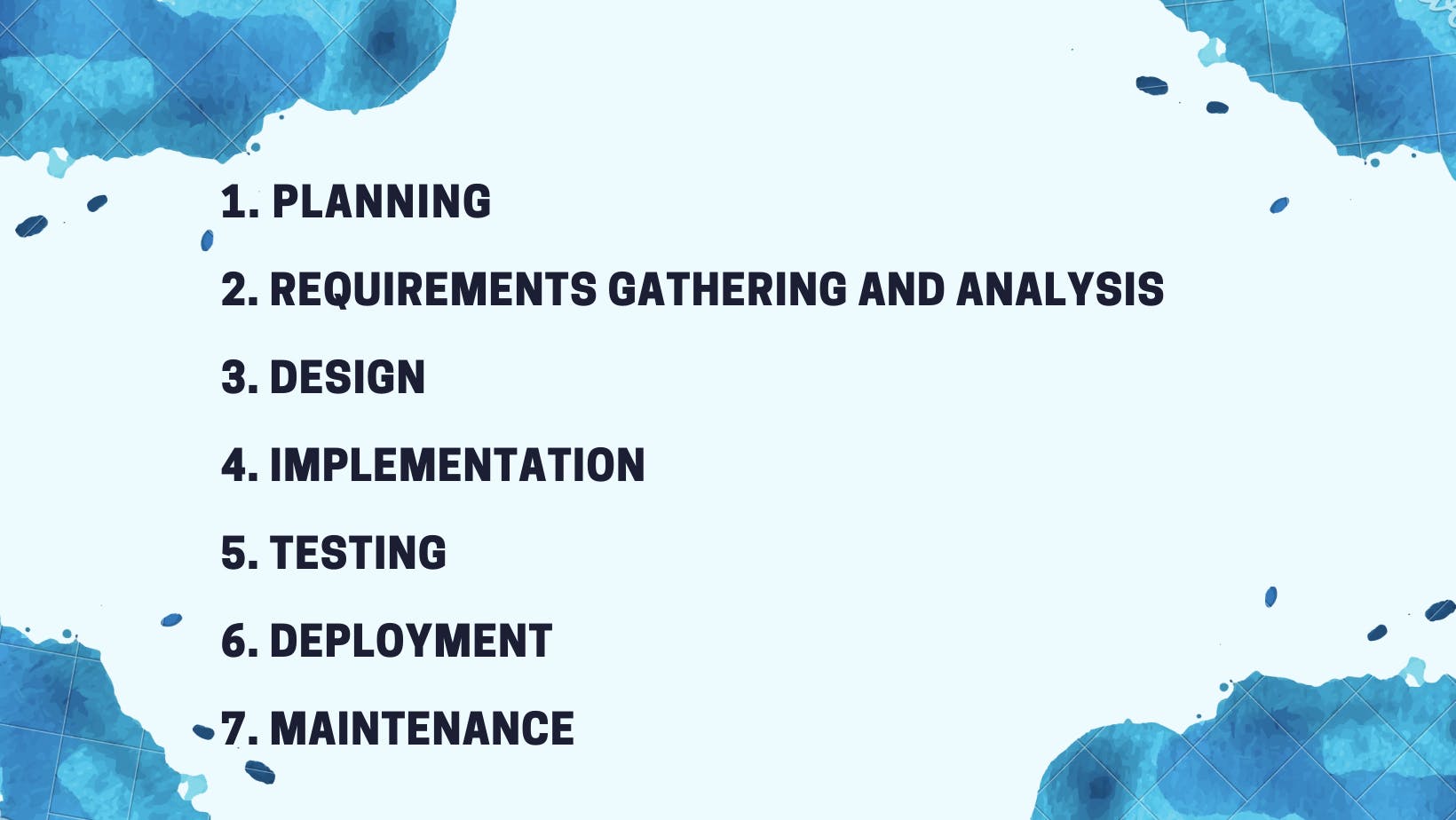
Now, let's look at each of these phases to get a better understanding of what they mean and their purpose.
Planning: This phase sets the foundation for the rest of the SDLC process and helps to ensure that the project is aligned with the business objectives.
Requirements Gathering and Analysis: The purpose is to work with stakeholders to identify and document the specific requirements for the software. This phase helps to ensure that the software meets the needs of the users and is aligned with the business objectives.
Design: This includes creating a high-level design that outlines the system architecture and a low-level design that specifies the details of each component. The purpose of the design phase is to create a detailed design for the software.
Implementation: This phase helps to ensure that the software is built according to the design and meets the requirements. The purpose of the implementation phase is to code the software based on the design created in the previous phase.
Testing: This phase includes unit testing, integration testing, and user acceptance testing. The purpose of this phase is to identify any defects or issues in the software and to ensure that the software meets the quality standards.
Deployment: This involves migrating data from previous systems, configuring the software, and training users. The purpose of this phase is to ensure that the software is available to users and meets their needs.
Maintenance: This phase includes fixing bugs, making enhancements, and providing ongoing support to users. The purpose of this phase is to ensure that the software continues to meet the business objectives and the needs of the users over time.
Different Models of the SDLC
There are several software development life cycle (SDLC) models that have been developed to guide the development of software systems. Here are brief overviews of some of the most common SDLC models:
Waterfall Model: This is a linear, sequential model that involves completing each phase of the development process before moving on to the next. The phases include collecting requirements, designing, implementing, testing, deploying, and maintaining.
Agile Model: This iterative, incremental model emphasizes flexibility and collaboration. The model breaks the development process into smaller, more manageable iterations, with continuous feedback and refinement.
Spiral Model: This is a combination of the Waterfall and Agile models, involving an iterative process that emphasizes risk management. The model involves identifying and analyzing potential risks at each stage of the development process.
V Model: This is an extension of the Waterfall Model that involves a strong emphasis on testing throughout the development process. The model involves testing each phase of the development process before moving on to the next.
Iterative Model: This is a model that involves repeating the development process multiple times to refine and improve the software system. The model breaks the development process into smaller iterations, with feedback and refinement at each stage.
Rapid Application Development (RAD) Model: This is a model that emphasizes speed and flexibility. The model involves breaking the development process into smaller, more manageable phases and using pre-built components to speed up the development process.
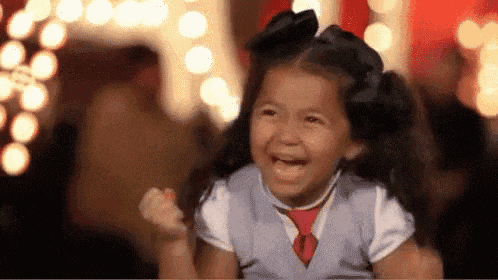
Let's look deep into a few SDLC model, their phases, advantages and disadvantages

Waterfall Model
The model is based on the principle that each phase must be complete:
Requirements gathering: It involves gathering and documenting the system requirements from the stakeholders. This phase sets the foundation for the rest of the development process.
Design: It involves the creation of a detailed system design. The design includes the software architecture, the database schema, and the user interface design.
Implementation: It involves the actual coding of the system, based on the design created in the previous phase.
Testing: It involves the testing of the system to identify and resolve any defects. In this phase, we have unit testing, integration testing, and system testing.
Deployment: It involves the release of the system to the production environment.
Maintenance: It involves the ongoing support and maintenance of the system, including the resolution of any issues that arise and the provision of any necessary updates.
Advantages of the Waterfall Model
Clear and structured approach: The Waterfall model has a well-defined process with clear milestones and deliverables, which makes it easy to understand and follow.
Emphasis on documentation: The model requires thorough documentation, which can help ensure that everyone involved in the project has a clear understanding of the requirements and design specifications.
Well-defined roles and responsibilities: The Waterfall model defines the roles and responsibilities of each member of the development team, which can help prevent confusion and misunderstandings.
Easy to manage: With clear milestones and deliverables, the Waterfall model is easy to manage and track progress.
Disadvantages of the Waterfall Model
Inflexibility: The model is inflexible and does not allow for changes in requirements or design specifications, which can be a problem if the client or business needs to change over time.
High risk of failure: Since the Waterfall model follows a sequential approach, errors discovered later in the development process can be costly to fix and may even require starting the project over again.
Slow and time-consuming: The Waterfall model can be time-consuming, especially if errors are discovered late in the development process.
Not suitable for complex or large-scale projects: The model is not well-suited to large or complex projects, which require a more flexible and iterative approach.
Agile Model
This is an iterative and flexible approach to software development that emphasizes collaboration, adaptability, and rapid delivery of working software.
The Agile Model involves the following phases:
Planning: It involves establishing project goals, objectives, and requirements, and creating a prioritized list of features to be developed.
Design: It involves creating a high-level design of the software, including the system architecture and the user interface.
Implementation: It involves the actual coding of the software. The development team works in short iterations, with each iteration typically lasting two to four weeks.
Testing: It involves testing the software throughout the development process to identify and resolve any defects. This includes continuous testing and integration testing.
Deployment: It involves the release of the software to the production environment. The Agile Model emphasizes the importance of the rapid and frequent deployment of new features and updates.
Advantages of the agile model
Flexibility and adaptability: The agile model is designed to be flexible and adaptable to changing requirements, allowing for continuous improvement throughout the development process. This means that teams can respond quickly to feedback, adjust their approach, and make changes as needed to ensure that the final product meets customer needs.
Collaboration and teamwork: Agile methodology emphasizes collaboration and teamwork among all stakeholders, including developers, business analysts, and customers. This creates a more inclusive and transparent development process, leading to better communication, increased productivity, and ultimately, higher quality software.
Disadvantages of the agile model
Lack of documentation: The agile model prioritizes working software over comprehensive documentation, which can be a disadvantage in some contexts. For example, organizations that require detailed documentation for compliance or regulatory purposes may struggle to adapt to an agile approach.
Requires experienced team members: The agile model relies heavily on collaboration and self-organization, which requires a high level of expertise and experience among team members. This can be a disadvantage for organizations that are new to agile methodologies or have less experienced team members, as they may struggle to implement the approach effectively.
Spiral Model
This is a software development process that combines the iterative and incremental aspects of the Agile Model with the systematic, controlled aspects of the Waterfall Model.
The Spiral Model includes the following phases:
Planning: It involves establishing project goals, objectives, and requirements, and creating a plan for the development process.
Risk analysis: involves identifying and analyzing potential risks and developing strategies to mitigate them.
Engineering: It involves the actual development of the software, based on the requirements and design.
Evaluation: It involves the evaluation of the software to identify and resolve any defects, as well as to determine if the software meets the needs of the stakeholders.
Advantages of the spiral model
Risk management: The spiral model is designed to address and manage risks throughout the development process. Each iteration of the model includes a risk analysis phase, allowing teams to identify and address potential issues early in the development process. This can lead to better risk management and more successful project outcomes.
Flexibility: The spiral model is a flexible approach that can be customized to meet the unique needs of each project. This means that teams can adjust the process as needed to accommodate changing requirements or circumstances, allowing for greater adaptability and agility.
Disadvantages of the spiral model
Complexity: The spiral model is a complex approach that requires a high level of expertise and experience among team members. This can make it difficult for organizations with less experienced teams to implement the approach effectively.
Time-consuming: The spiral model can be time-consuming, as each iteration of the model includes a risk analysis phase, which can be a lengthy process. This can lead to longer development cycles, which can be a disadvantage in contexts where time-to-market is critical.
V Model
This is a software development process that is based on the Waterfall Model but includes a strong emphasis on testing throughout the development process.
The V Model includes the following phases:
Requirements gathering: It involves gathering and documenting the system requirements from the stakeholders.
System design: It involves the creation of the high-level system design, which includes the software architecture and the user interface design.
Module design: It involves the creation of a detailed design for each module of the system.
Implementation: It involves the actual coding of the system, based on the design created in the previous phases.
Unit testing: It involves the testing of individual software modules to ensure that they meet the requirements and design specifications.
Integration testing: It involves the testing of the system as a whole, to ensure that the individual modules work together properly.
System testing: involves the testing of the system as a whole, to ensure that it meets the requirements and design specifications.
Acceptance testing: involves the testing of the system by the customer to ensure that it meets their needs.
The V Model emphasizes the importance of testing throughout the development process, with each testing phase corresponding to a development phase. This helps ensure that the system meets the requirements and design specifications and reduces the risk of defects and errors.
Advantages of the V-Model
Strong emphasis on testing: The V-Model places a strong emphasis on testing, with testing activities taking place throughout the development process. This ensures that defects and issues are identified and addressed early in the development process, leading to higher-quality software and reducing the risk of costly errors and delays later on.
Clear documentation: The V-Model requires clear documentation of requirements, design, and testing activities, which can make it easier to track progress and ensure that the project is on track. This can be an advantage in contexts where documentation is important, such as regulatory compliance or quality assurance.
Disadvantages of the V-Model
Lack of flexibility: The V-Model is a rigid and inflexible approach, with each stage of the process being completed before moving on to the next. This can be a disadvantage in contexts where requirements are likely to change or where a more flexible approach is needed.
Limited customer involvement: The V-Model places a greater emphasis on internal processes and activities than on customer involvement, which can lead to a lack of customer feedback and potentially result in a product that doesn't fully meet customer needs. This can be a disadvantage in contexts where customer feedback and collaboration are important.
Best practices for successful SDLC processes
Collaboration and communication: are essential for a successful SDLC process. Team members should work together closely and communicate effectively to ensure that everyone is on the same page, that goals and objectives are understood, and that any issues or challenges are addressed promptly.
Testing and quality assurance: Testing and quality assurance are critical components of the SDLC process. Teams should conduct rigorous testing at every stage of the process to ensure that the software meets the necessary quality standards and that any bugs or issues are identified and addressed promptly.
Risk management: This is another essential aspect of the SDLC process. Teams should identify potential risks and develop a plan to mitigate or manage them. It includes assessing the impact of risks on the project timeline, cost, and quality, and developing contingency plans as needed.
Documentation: This is a critical component of the SDLC process. Teams should document every aspect of the project, including requirements, design, testing, and deployment. This documentation can serve as a reference for future projects and help ensure that the project is fully documented for compliance purposes.
Continuous improvement: is essential for a successful SDLC process. Teams should regularly assess their processes and identify areas for improvement. This includes reviewing the results of testing and quality assurance activities, identifying areas for improvement in collaboration and communication, and identifying new tools or technologies that can improve the efficiency and effectiveness of the process.
By following these best practices, teams can ensure that they are following a consistent and effective SDLC process that is focused on delivering a high-quality product that meets the needs of stakeholders.
Tools and technologies for SDLC processes
Version control systems: are tools used to manage changes to source code, documentation, and other artefacts. They allow teams to keep track of changes, maintain a history of revisions, and collaborate on code and documentation.
Issue tracking software: is used to manage and track bugs, feature requests, and other issues that arise during the SDLC process. These tools provide a central location for teams to track issues, assign tasks, and collaborate on resolutions.
Continuous integration and delivery tools: automate the process of building, testing, and deploying code changes. These tools allow teams to quickly and easily integrate changes into the codebase, test them, and deploy them to production environments.
Project management software: is used to manage project timelines, tasks, and resources. These tools provide a centralized location for project planning, tracking progress, and managing team resources.
Other tools and technologies used in SDLC processes may include automated testing tools, code review tools, documentation tools, and collaboration tools. The specific tools and technologies used may vary depending on the project, the size of the team, and the project's goals. The goal is to use the right tools and technologies to help teams manage the SDLC process more efficiently and effectively.
Conclusion
This article is suitable for anyone just finding their foot in software development and startups that are looking to start their own product or make their current product better. If you find this article useful, please like it and feel free to share it with others who might also find it useful. I will be dropping an article on writing better project documentation, we call it Requirements Engineering in software engineering. Thank you for reading!! Cheers!!!
If you have any questions or comments about this article, software development or tech in general, please do not hesitate to reach out to me on any of my socials.
Reference
You can check out these links to get more views about everything that has been discussed.
I'd love to connect with you on Twitter | LinkedIn | GitHub
See you in my next blog article. Take care!!!
